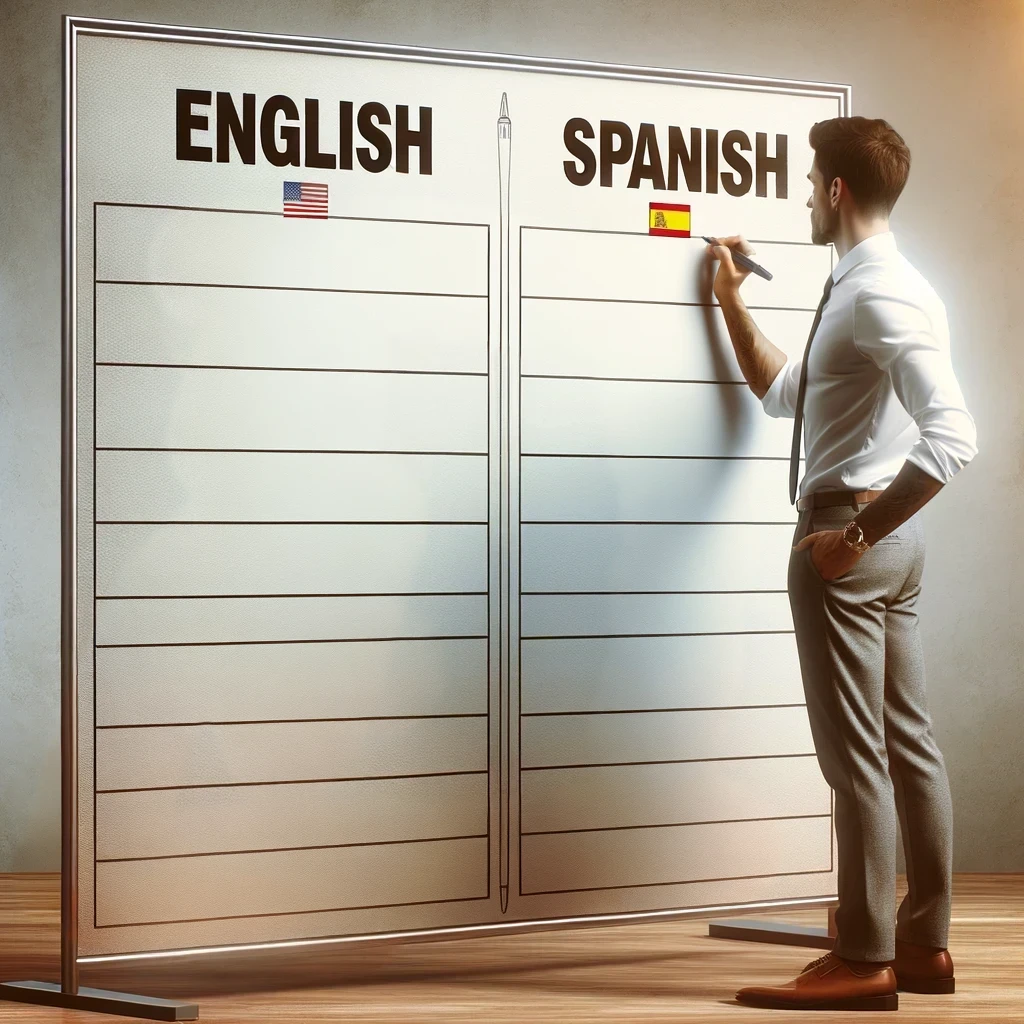Making your plugin or theme accessible to a global audience is crucial.
One effective way to achieve this is by translating your product. The translate.wordpress.org platform, powered by GlotPress, offers a seamless process for translating WordPress plugins and themes. Here’s a step-by-step guide.
Step 1: Create a WordPress Account Before you start translating, you need a WordPress.org account. This account will allow you to contribute translations to any project on the platform.
Step 2: Start Translating Once logged in, navigate to translate.wordpress.org. Here, you’ll find numerous projects including plugins and themes waiting for translations. You can choose your plugin or theme and start translating into your desired language. This process involves selecting strings and providing their translations.
Step 3: Get Your Translation Approved Translations need approval from a Project Translation Editor (PTE) before they go live. This involves interacting with the translation community and following specific procedures to ensure your translations meet quality standards.
Step 4: Respond to Feedback and Collaborate Active collaboration is key in the translation process. Be prepared to receive and act on feedback from PTEs. You can also consider becoming a PTE for your plugin to streamline the approval process.
For Plugin/Theme Authors:
- Understanding the Request Process: Plugin and theme authors can nominate active translators as Project Translation Editors (PTEs) for their projects. This is crucial for ensuring translations are reviewed and approved efficiently.
- Making a PTE Request: Authors must log in to WordPress.org and navigate to the Polyglots section to post their request. The request should clearly list the plugin/theme, the WordPress locale tags, and the nominated users for PTE status.
- Quality and Community Engagement: Authors should engage with the community to find interested and capable translators, ensuring the translation aligns with community standards and guidelines.
For Translators:
- Becoming a Translator: Like already pointed out in Step 2 Anyone interested can start translating by visiting translate.wordpress.org and suggesting translations for their language. However, these translations need approval from a translation editor.
- Requesting PTE Status: Translators can request to become a PTE by following specific guidelines outlined in the Polyglots Handbook. This involves demonstrating understanding of general expectations and quality standards.
The process emphasizes collaboration, quality control, and community involvement, ensuring that translations maintain a high standard and are consistent across different languages. By adhering to these steps, both authors and translators can contribute effectively to the WordPress ecosystem’s multilingual capabilities.
For a more detailed guide, you can explore the WordPress Polyglots Handbook for plugin and theme authors (WordPress Polyglots Handbook – Plugin/Theme Authors Guide) and the Translator’s Handbook (WordPress Polyglots Handbook – Translator’s Guide). These resources provide comprehensive information about the translation process in WordPress, tailored to different roles within the community.
Conclusion Translating your WordPress plugin or theme opens up a world of opportunities, making your product accessible to a broader audience. By following these steps on translate.wordpress.org, you can contribute to the global WordPress community and enhance the reach of your product.
For detailed instructions and additional resources, visit GlotPress Translate WordPress.org and the PTE Request Guide.